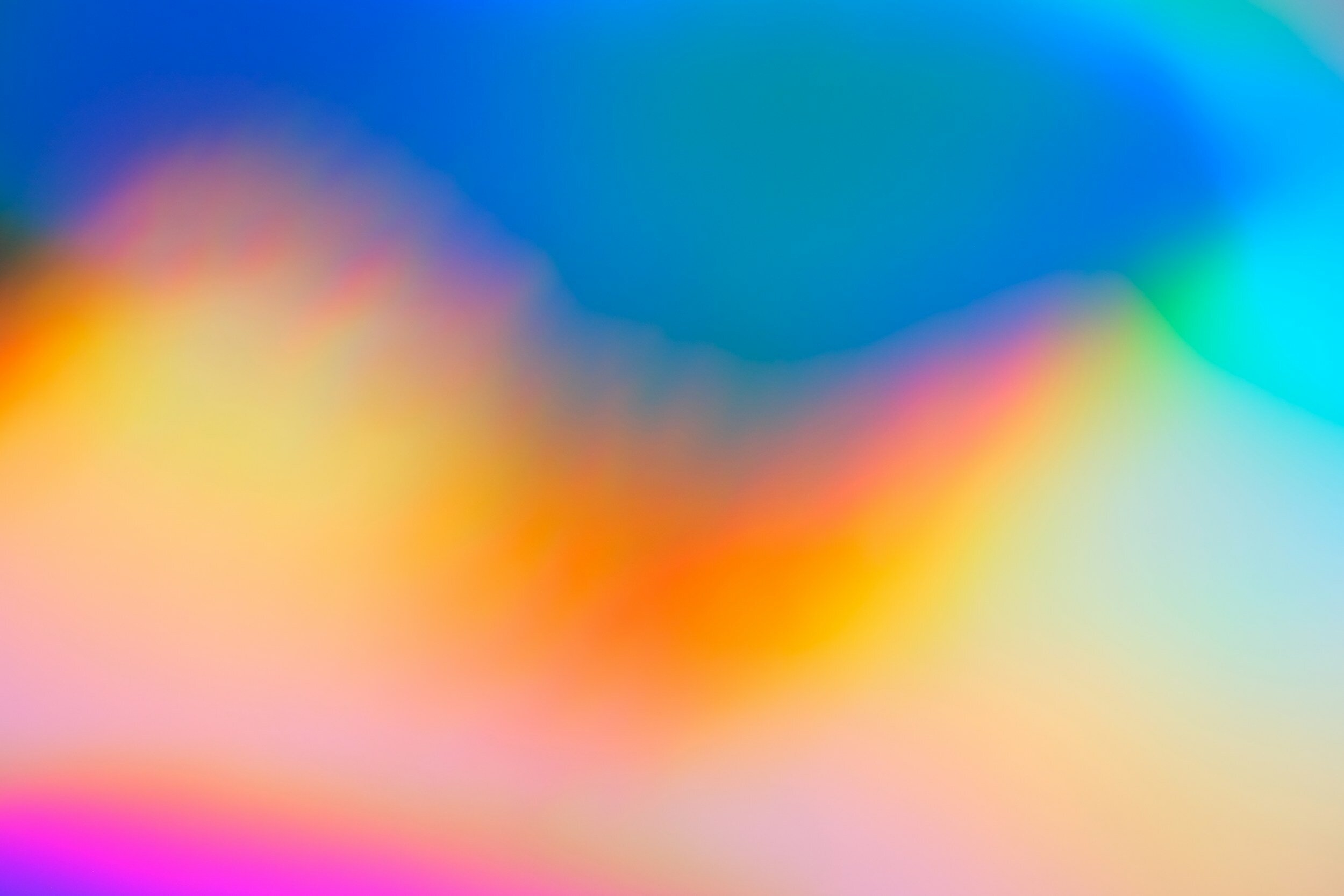Nashville Pride
Vendor Accessibility
Accessibility Information
ADA Compliance and Effective Communication
The ADA defines a person with a disability as:
A person who has a physical or mental impairment that substantially limits one or more major life activities. Examples of major life activities include caring for one’s self, performing manual tasks, walking, seeing, hearing, speaking, learning, and working,
A person with a record of an impairment even if he or she does not currently have a disability and,
A person who does not have a disability, but is regarded by others as having a disability. An example may be a person who has severe facial scarring.
“Effective Communication” means that whatever is written or spoken must be as clear and understandable to people with disabilities as it is for people who do not have disabilities.
Some examples of auxiliary aids and services are: large print material, Braille material, assistive listening systems, qualified sign language interpreters, telecommunication devices for the deaf (TDD, also called TTY for teletypewriter), open/closed captioning, handwritten notes, and audio tapes.
Design an Accessible Layout
Consider the positioning of your display pieces and touch screens and make sure that someone in a wheelchair can pass by even if another participant is standing in front of it. He or she should be able to easily back a wheelchair away and make a 90-degree turn.
Position display elements along accessible routes with enough space for wheelchair users.
Provide enough space for a person to sufficiently back away from and closely approach the display panel to view items displayed.
The height for mounting flat images (e.g. photographs, paintings, and maps) must allow both standing people and people who use wheelchairs to view the image comfortably.
Provide Accessible Materials
You can offer print materials in large print, braille, or digital formats.
Use plain language, bullet points, and images to make your written content accessible for people with cognitive or learning disabilities.
Use captions, transcripts, and headphones to make your audio and video content accessible for people who are deaf or hard of hearing.
Use large fonts, high-contrast colors, and simple graphics to make your display readable for people with low vision.
How you can be Prepared
Be aware of the accessibility features and options available and be able to assist visitors with questions or requests.
Always ask before touching or moving someone’s assistive device, speak directly and clearly to the person, and avoid making assumptions or judgments based on their disabilities.
Focus on understanding and accommodating individual needs.
Treat all visitors with respect, courtesy, and helpfulness regardless of disability.